- Author: UVViewSoft
- Rating: 5,00 (5,00 out of 5 from 2 vote) login to vote
- License: Freeware
- Support: Windows 7/8/10
AWANPC - CudaText adalah editor teks cross-platform, ditulis di Lazarus. Proyek Open Source. Sangat ringan digunakan. Dapat dikembangkan dengan add-on Python (plugin, linter, parser pohon kode, alat eksternal). Syntax parser kaya fitur, berdasarkan EControl engine (meskipun tidak secepat di beberapa pesaing).
Features
- Syntax highlight for lot of languages (230+ lexers).
- Code tree: structure of functions/classes/etc, if lexer allows it.
- Code folding.
- Multi-carets and multi-selections.
- Find/Replace with regular expressions.
- Configs in JSON format. Including lexer-specific configs.
- Tabbed UI.
- Split view to primary/secondary. Split window to 2/3/4/6 groups of tabs.
- Command palette, with fuzzy matching.
- Minimap. Micromap.
- Show unprinted whitespace.
- Support for many encodings.
- Customizable hotkeys.
- Binary/Hex viewer for files of unlimited size (can show 10 Gb logs).
- Correctly saves binary files.
Features for HTML/CSS coding
- Smart auto-completion for HTML, CSS.
- HTML tags completion with Tab-key (Snippets plugin).
- HTML color codes (#rgb, #rrggbb) underline.
- Show pictures inside editor area (jpeg/png/gif/bmp/ico).
- Show tooltip when mouse moves over picture tag, entity, color value.
Features implemented as plugins
- Addons manager
- Find in files
- Snippets
- External tools
- Project manager
- Session manager
- Macro manager
- Spell checker
- FTP panel
- Linters support (CudaLint)
- Brackets highlight, go to pair bracket
- Highlight all occurences
- Color picker
- Insert date/time
- Formatters for HTML/ CSS/ JS/ XML/ SQL
- Tabs list in sidebar
- Create backup files
- Menu configurator
- and more...
Download CudaText Versi Terbaru for Windows
What's new in this version:
Added:
- lexer CSS: code-tree is reworked, now it can show OK even huge _minified_ CSS files
- command "Paste and indent" in the Command Palette + upper menu. It mimics Sublime Text command with the same name, you can assign Ctrl+Shift+V to it.
- command "Paste from history" in the Command Palette + upper menu. It mimics Sublime Text command. Feature is controlled by new option "ui_max_history_clipboard".
- command "clipboard: clear history" in the Command Palette
Changed:
- removed menu item "Edit / Delete" (most apps don't have it)
- lexer CSS: removed 'properties' nodes from code-tree (like in VSCode)
- lexer CSS: removed color names (e.g. 'olive') from code-tree

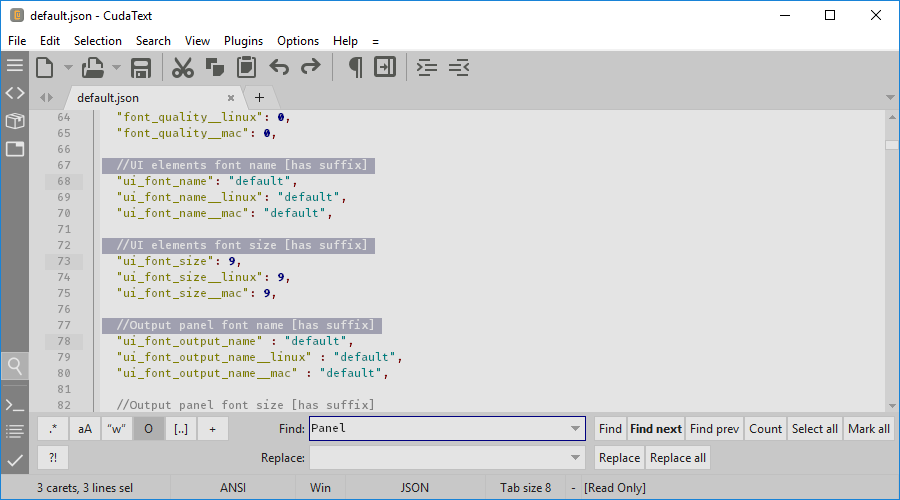
Comments