- Author: Nenand Hrg
- Rating: 5,00 (5,00 out of 5 from 1 vote) login to vote
- License: Freeware
- Support: Windows 7/8/10
AWANPC - Q-Dir adalah manajer file alternatif yang bagus untuk Windows dengan teknik Quadro-View yang menakjubkan.
Anda tidak perlu melepaskan kebiasaan kerja Anda yang biasa, Drag'n Drops, tipe tampilan, dan fungsi standar lainnya dari manajer file Anda saat ini.
Tidak! Q-Dir memberi Anda fungsi ekstra berguna untuk membuat Anda bahagia. Hemat waktu dengan mengurangi klik mouse dan gerakan tangan. Q-Dir tidak harus diinstal dan dapat dijalankan dengan mudah dari lokasi mana pun, seperti Desktop, dan dapat dibawa dengan stik USB kecil atau perangkat memori lainnya.
Manajemen file Q-Dir didasarkan pada MS Windows Explorer, tetapi 4x plus Tampilan Tab Explorer dan dengan lebih banyak fungsionalitas! Semakin banyak data membuat tantangan manajemen file yang lebih besar pada OS Windows Anda.
Beberapa Fitur Lainnya:
- Favourites: Quick access to your most often used folders.
- Preview filter settings: ... Change preview filter settings?
- Drag&Drop: Move files by dragging in Q-views and other Explorers.
- Clipboard: Copy / Paste between Q-views and other Explorers.
- Folder-Types: ZIP, FTP, cabinet, network, system folders, shortcuts ...
- Views: Large icons, tiles, list, detail, thumbnail (Vista: extra large symbols) .
- Export: To XLS, CSV, TXT, HTML.
- Popup Menus: Desktop, My Computer.
- Screen magnifier: Enlarge anything on the screen.
- Color Filter: Different colors for different item types (e.g. *.log;*.txt).
- Highlight-Filter: Highlight files by extension type.
- File-Filter: Allows quick and easy filtering of files.
- Columns: Edit and save displayed columns.
- Quick-Link's: For fast folder access.
- Folder-Select: Fast & flexible folder selection address-bar / desktop menu / my-computer menu
- Multi-INI: Q-Dir saves settings to several INI files.
- Quadro-View technique: Quad-Pumped x 16 Tabs, (-: quad core + :-).
- Tree-View: Single and quadruple.
- Preview: Allows a quick preview.
- Portable: from v2.77 Q-Dir is portable.
- Printing: from v3.77 List, Details ...
- Folder size Column: from v3.83 file and folder size Column.
- Settings transfer: from v3.83 Improved transfer for folder and view settings.
- Faster edit: from v3.86 Faster edit or rename of files.
- File association: from v3.91 Internal file association rules.
- Tree View: Auto expand folders.
- Separate tree view for each explorer list view.
- and, much more........ ;)
Download Q-dir Latest Version for Windows
Q-Dir 10.71
- New: Different folders can be excluded or displayed in the directory structure
- Dark theme/mode support in Quad Explorer for MS Windows 11 and 10 operating systems
- Language files update in Q-Dir for all MS Windows OS

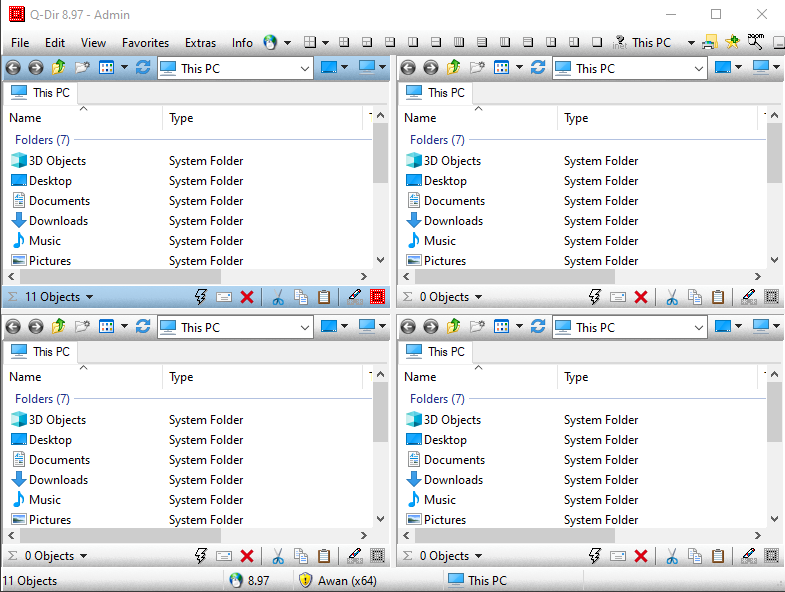
Comments